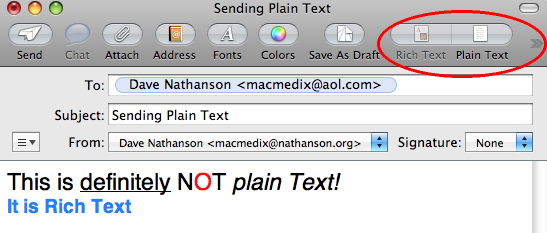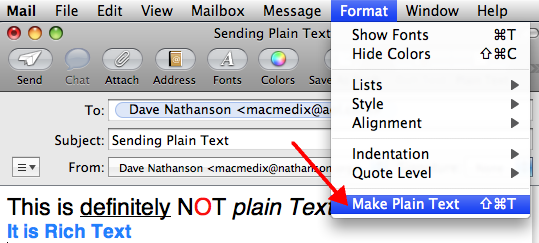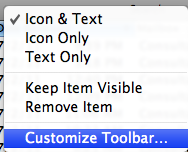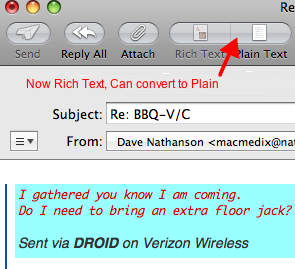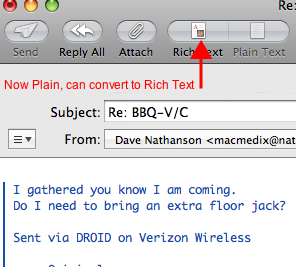Sometimes you want to send a plain text email. Perhaps you belong to an email list that requires it, or you are sending to people who are using software that prefers plain text. Perhaps you just want to send smaller, lighter emails twice as fast in a more compatible fashion. Rich Text emails are usually about double the file size of a plain text message, and they *could* include undesirables such as malware, and bad scripts.
Different email software does this differently, so let’s start with Apple Mail.
Apple Mail has some hidden features, including a toggle switch to chose Rich Text or Plain Text. One quick way to make sure your outgoing message is plain text is to pull the Format menu to ‘Make Plain Text’.
If you’d like an even easier way you can modify your Mail toolbar to include a toggle between Rich Text & Plain Text – as circled in the top picture above. To do this;
Open a new message. Or any unsent outgoing message you can type into.
Right-Click (or control-click) in the toolbar to pop up the contextual menu.
Then drag the “Rich Text/ Plain Text” button into your toolbar, and click “Done. Ok, all set!
The “dimmed” side of this button shows you what your outgoing message is now. The bright, clickable half shows what would happen if you pushed that.