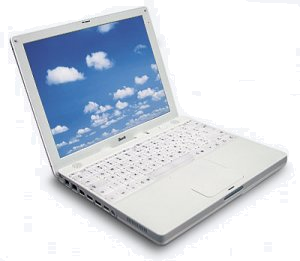 What is the best Web Browser for an old Mac?
What is the best Web Browser for an old Mac?
Opera 9.64 is the best you can get… for anyone stuck on a very OLD Mac still running OSX 10.3.9 Panther.
I know that because I had an injury earlier this year that kept me flat on my back for 2 weeks. The challenge was to be productive with nothing more than an iPod Touch & an iBook G3/700, circa 2003. The laptop (which originally shipped with a bootable OS 9) runs too slow to realistically use with Tiger (osx 10.4) so I erased it & installed Panther OSX 10.3, then amused myself by assembling a collection of useful tools to help me be productive and tools that would run under such an old OS.
FireFox 2.0.0.20 will run in Panther, but useless because it can’t properly display most modern websites. (Just forget about watching YouTube on an old computer). Neither did that old version of Safari, but Opera 9 works pretty well, and includes a decent IMAP email client (pop3 client too, but I was using imap). Supposedly, Opera 10 is rated to work with Panther, but that was not my experience. 9.64 is it. BTW, this is when I seriously gave IMAP a try, and for those of you out there with multiple email devices, it works far better than POP3 mail – but your server needs to allow you enough server space to make imap practical.
Other OLD apps I found useful and worked with OSX 10.3.9 Panther:
Adobe Reader 7.08
ChronoSync 4.06
Comictastic 2.32
Chicken of the VNC 2.0b4
GraphiConverter 5.95
Flash Player 9
Opera 9.6.4
MS Office 2004
PDFPen 2.43
SuperDuper 2.1.4
TextWrangler 2.13
Timbuktu 8.6
Transmit 3.66
WakeOnLan 1.0
I used 1Password on the iPodTouch, and since DropBox is not supported on such an old OS X 10.3.9 system, ChronoSync can sync a local folder to a network volume that is a dropbox folder on the server. More old Mac apps at;
http://mac.oldapps.com/
Best,
Dave Nathanson
Mac Medix
I’m running Quicken 2000 on OS 10.3.9 on my seven year old PPC G5. I have a partition on one of the internal hard drives that runs the 10.3.9. I just bought a new Mac mini to take over the rest of my computing (I haven’t transferred my data and programs to it yet) but I know it’s curtains for my Quicken. I just use it to keep track of my donations for income tax purposes but I have alternate means of doing that. Besides, I don’t think I can transfer my old Quicken data to an up to date version anyway, so all I can do is shed a tear- Bill Berks
You can definitely move your data into Quicken 2007 which works fine in all OSX I’ve tried except Lion. Not sure if that is necessary though. I have to wonder if the Quicken for Mac Team will eventually add all the features back into Quicken Essentials, it seems like such a stupid move to abandon a good market. Or maybe Intuit thinks it can force Apple to reinstate Rosetta support in Lion?
This is great information because I really want to use an old Mac for my work (nonprofit) where kids need to get online to work on an internet program. The problem is I can get online for about 1 minute and then it crashes before I can download anything new…
OMG. I’m a graphic designer and my macbook pro just died on me. I use my old ibook as a music player but had to resort back to using for like two weeks just like you (plus my iphone as well). Thanks heaps for the provided information. Its so hard find software that still runs or supports this machine anymore.
I love my Mac ’08 laptop. I’m running 10.6.8. It has a 2.33 GHz processor. I use Chrome bc it’s small, but it’s so buggy. Each time I boot it up I find that Flash (or some other app) has crashed. I spend lots of time watching YouTube clips, I’m always hoping for a better browser. I’ve tried FireFox, but it didn’t even perform as well as Chrome. I seem to recall having tried Opera, but I ran into problems watching clips on YouTube.
Do you have any suggestions for me? Of course, ideally, I want a browser with a very small footprint. Politically, I’m very plugged involved, so, anything that won’t run videos well won’t work for me. I’m also a gamer, but utilize my PC for that. (Excluding Mac-only games).
Do you have any suggestions??
I should tell you I’m on a fixed income. While I’d LOVE a new/used Mac laptop, there is no way I can afford to upgrade, much as I’d love to. <3 (I don't even have enough cash for food, and run out of food the final week each month). I'm often reclined to accommodate my disability. That's why a laptop, rather than a desktop, is more appropriate for my needs. (Sorry…)
Xena
In Safari, go to Preferences/ Advanced, and click the box on the bottom that selects, “Show Develop menu in menu bar”. then in Safari go to the top menu “Develop” Select: User Agent: Safari-IOS 9.3-iPad. Your Safari will now think it is on an iPad and will run video from Youtube. You need to do this every session, but it works on my old G5.